How Can We Help?
Watch TV Everywhere (WTVE) Setup
NOTE: This video tutorial covers the article below if you prefer: https://youtu.be/sCxMNDtC6P8
- Browse to https://www.wtve.net

- Under “Select Your TV Provider” pick “VNET Fiber” and click “Submit“
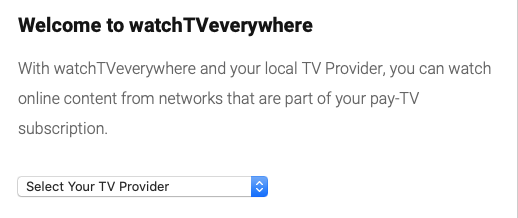
- Click on the “Log In” link in the upper right-hand corner of the page.
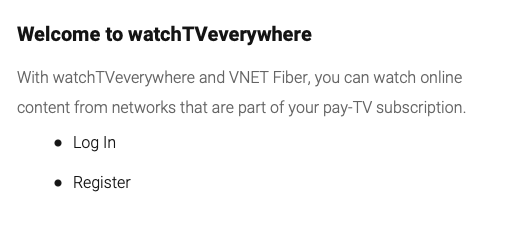
- Under “Log In” enter your username and password. (This is the same login you use to pay your bill online.)
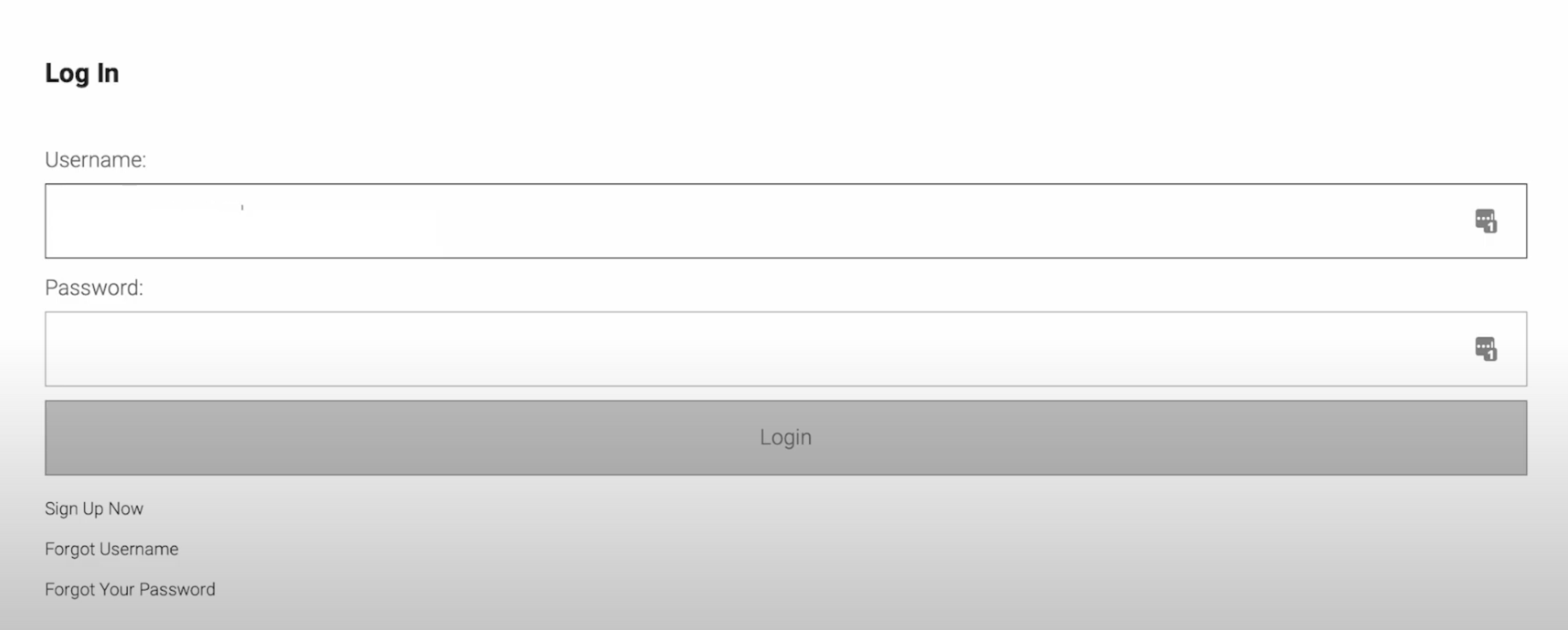
You should be all set to start watching TV. If you receive an error, read on…
If your login fails, you may need to reset your password.
- Click “Forgot Your Password“
- Add the email address you used when you registered for VNET Fiber.
- Check your email and use the link in the body of the email to proceed:
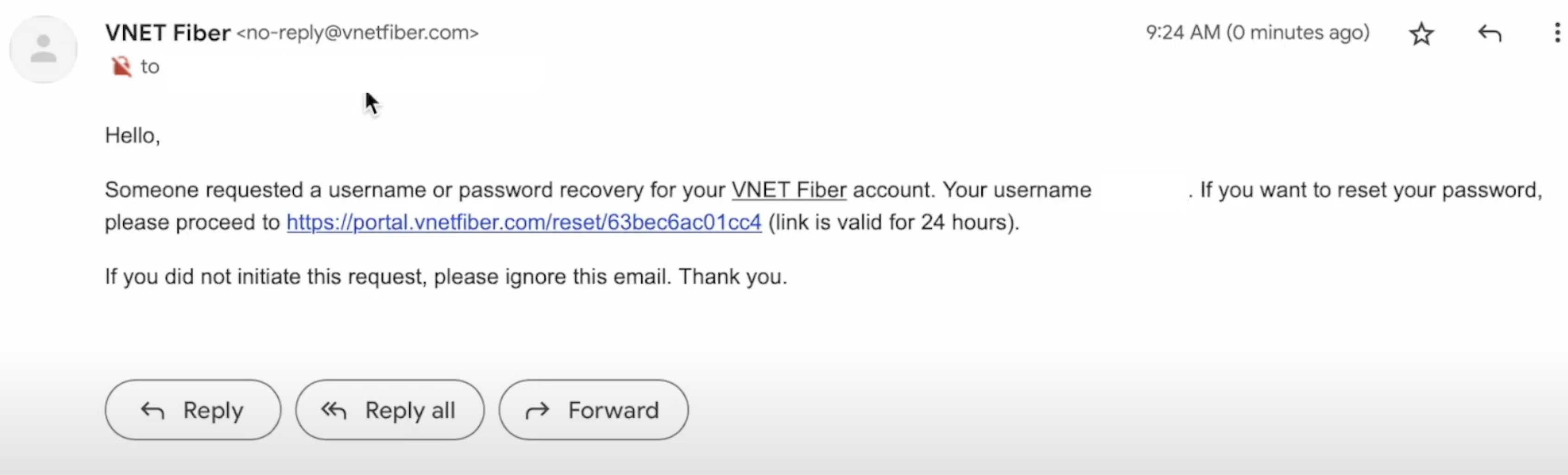
- Now, check your inbox for the email address you just provided. You will find an email message with your WatchTVEverywhere activation link. Click on the link to complete the registration process. After entering your Email Address and confirming your password, we recommend matching your login info to your VNET Fiber Online Portal and VNET Fiber TV service. To do this, select “Both.”
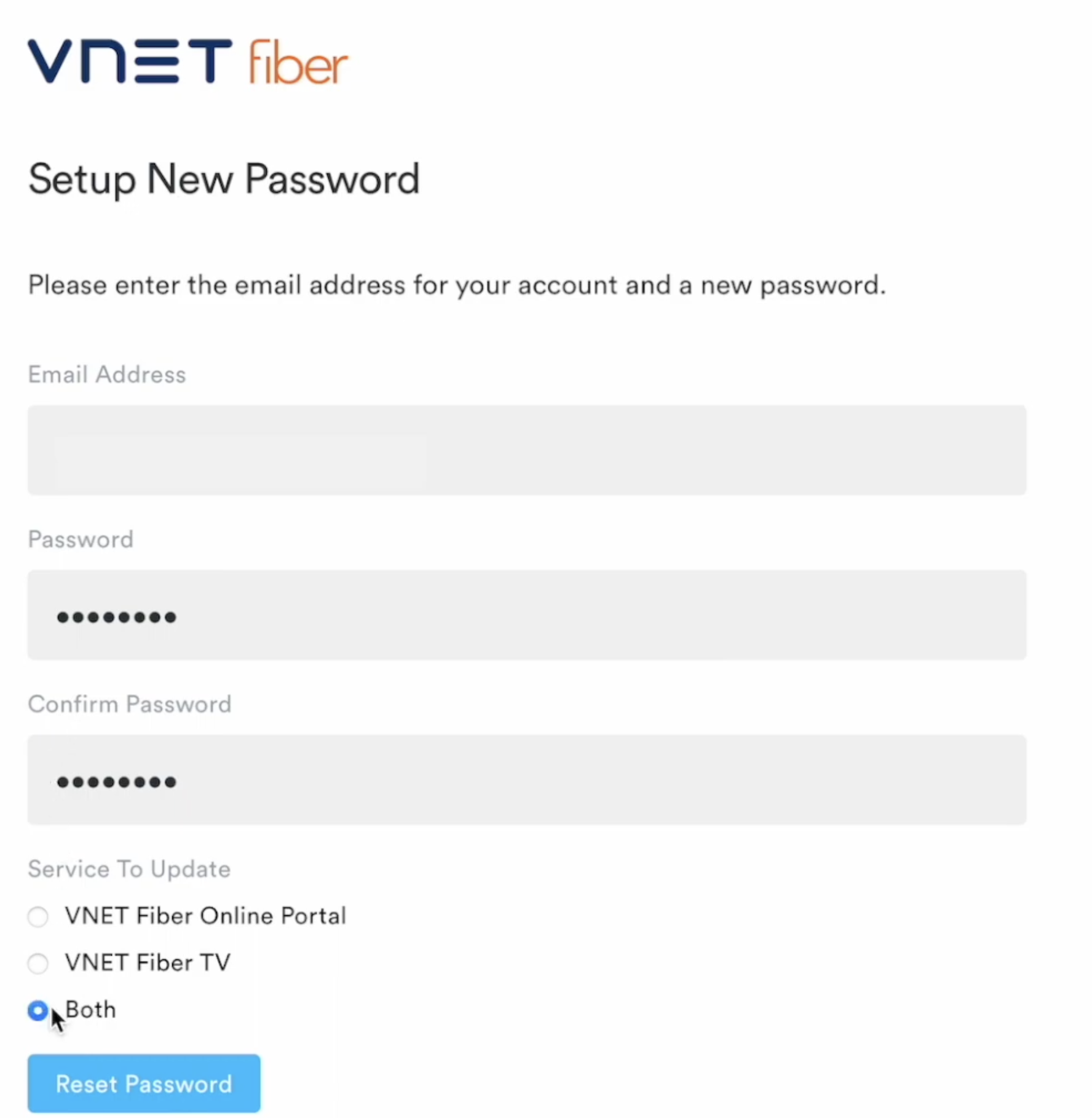
- Navigate back to wtve.net and login with your username/email and new password. You should now be ready to start watching TV.