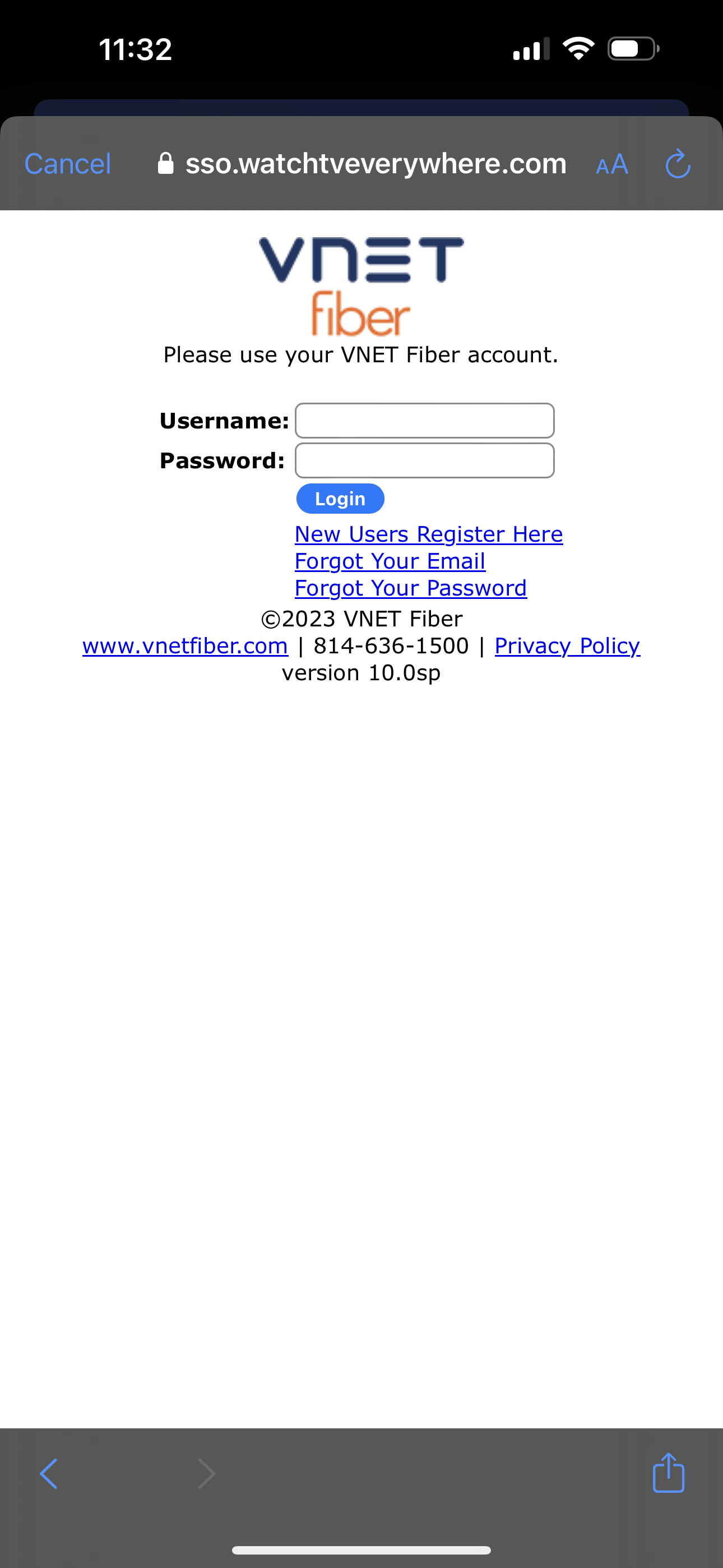How Can We Help?
Setting up MAX
Here is how to get started on Max included with the HBO Premium tv package.
- Download the Max app on any supported device. Find the official list here at MAX.com
- Sign in using your provider account credentials. This is your login for WatchTVEverywhere.
- To sign in on your TV, check out the TV sign-in steps at MAX.com
- To sign in on your phone, tablet, or computer:
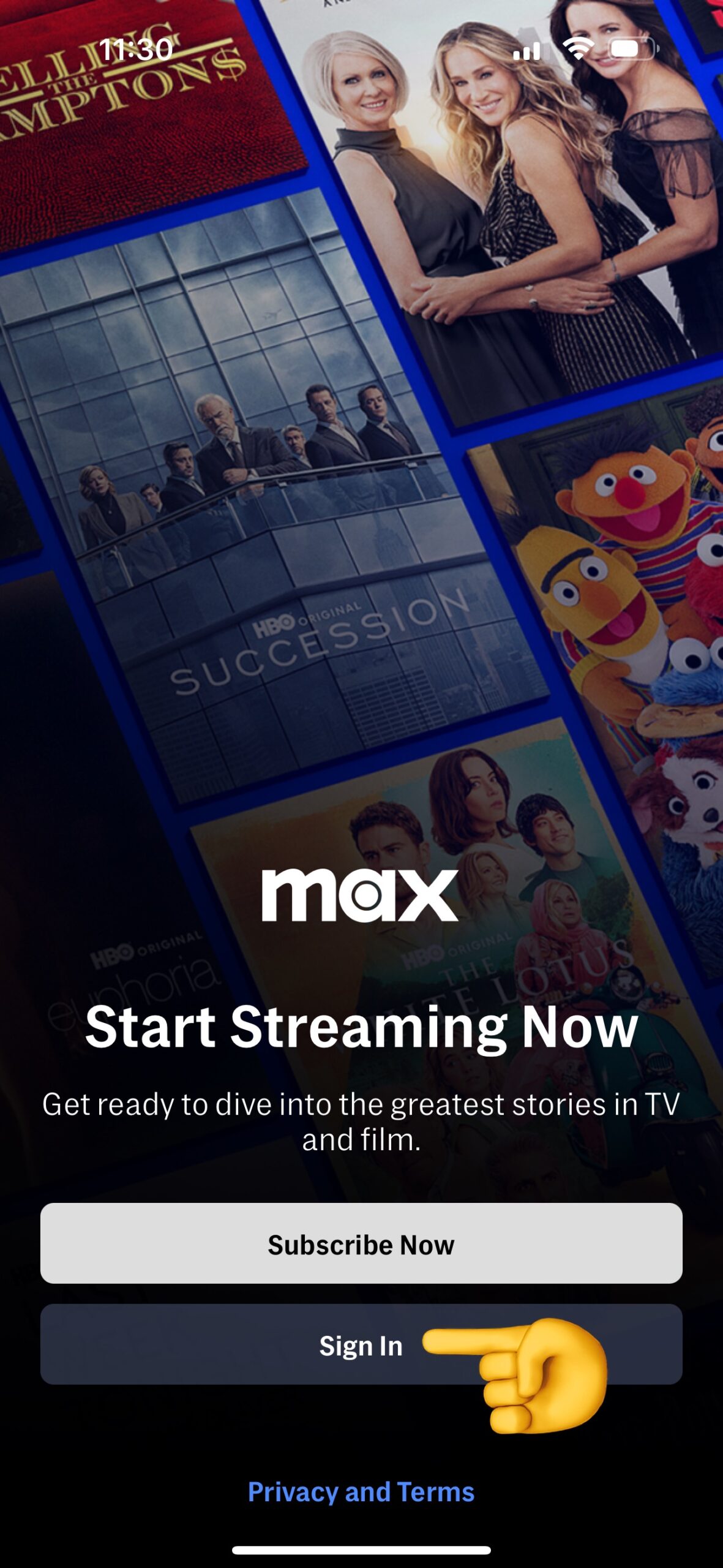
- On the first screen, choose ‘Sign In’
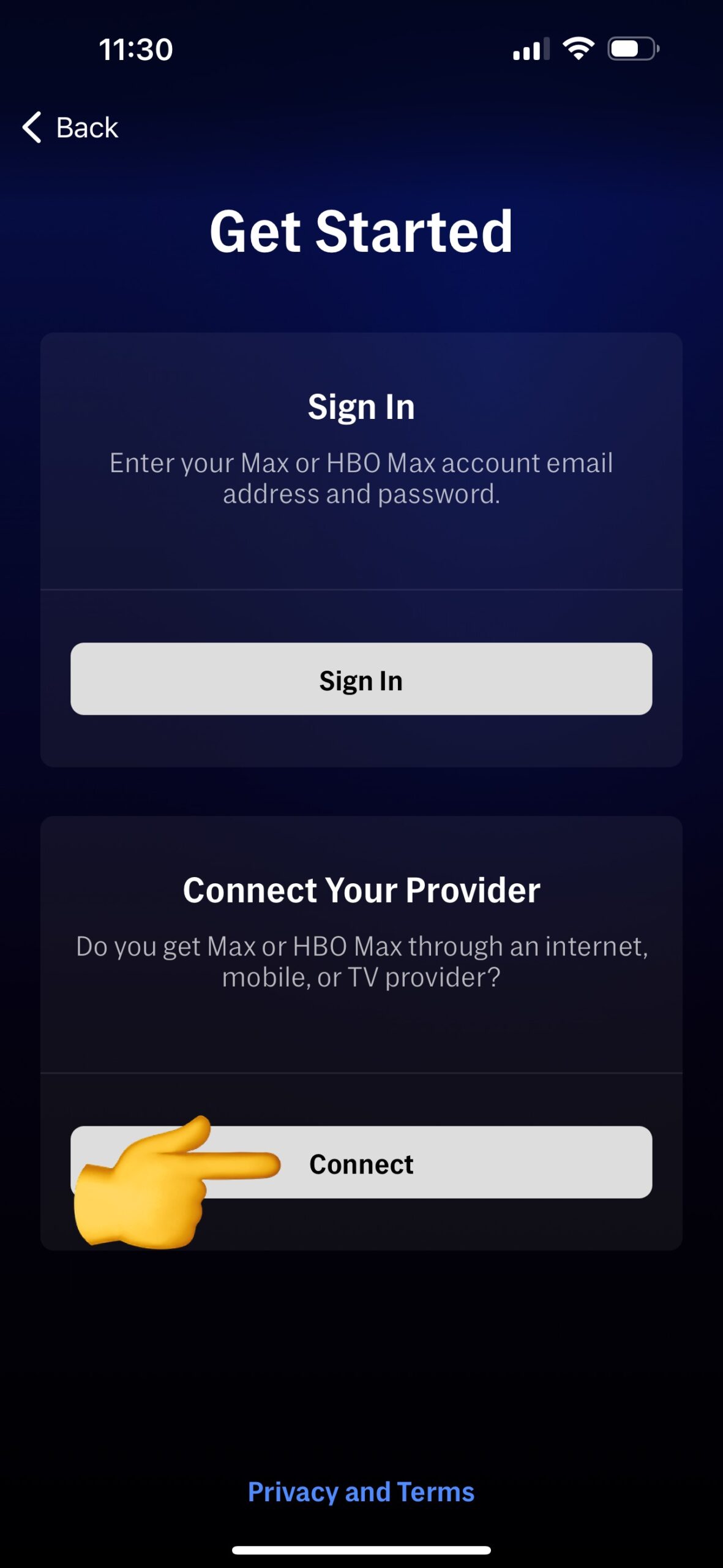
- On the Get Started screen, choose ‘Connect’ under “Connect Your Provider”
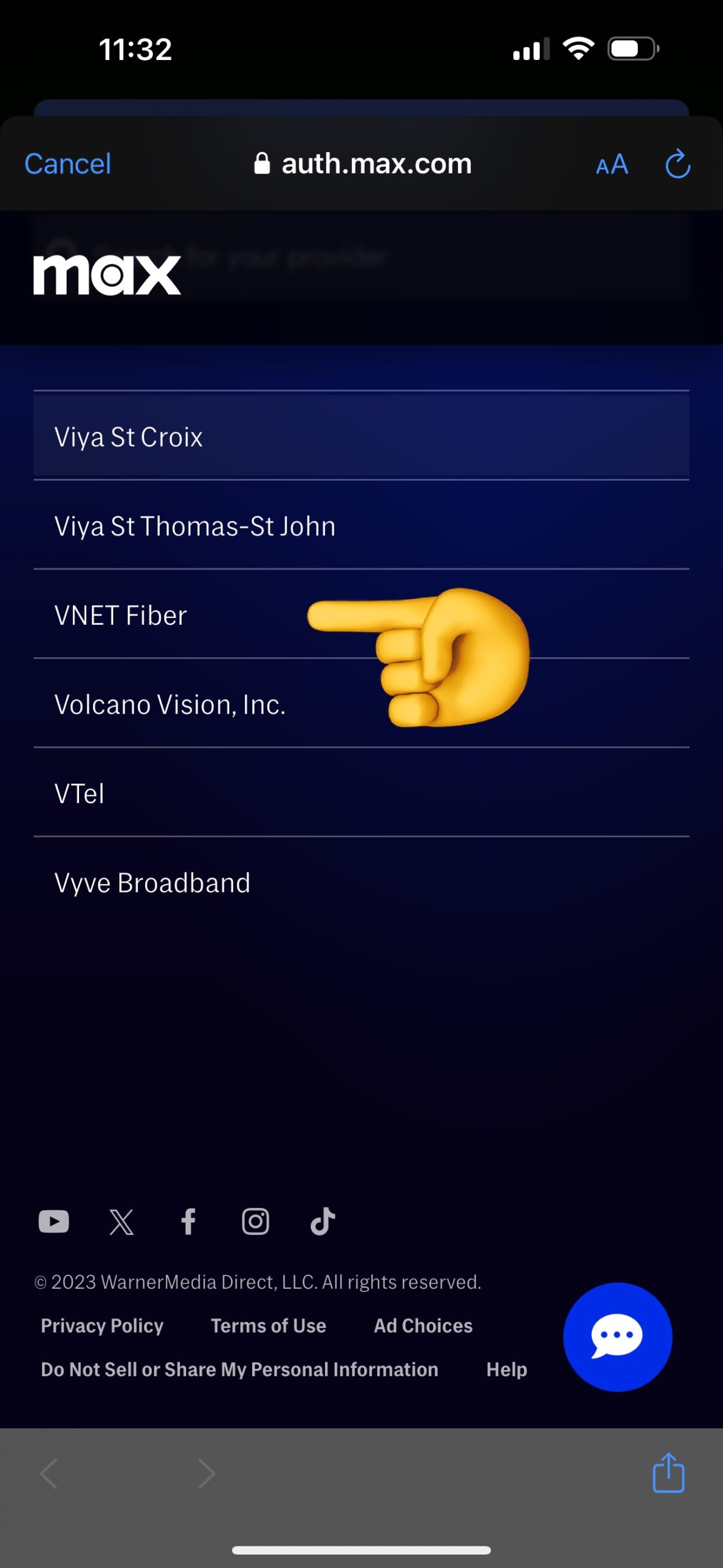
- Find “VNET Fiber” in the alphabetical listing.